Ok guys, I just went through a long journey of trying to mint a Syspunk on the Syscoin Blockchain Network. I’m happy to say that after going through several obstacles, I eventually had a successful outcome and minted this guy below.

SysPunk
The first question that might come to mind is “What can I do with a SysPunk?” or “Why should I mint a Syspunk?” There is no real answer to this question, but if you have been a supporter of Syscoin in any capacity over the last few years, then this is a great way to show it! By minting a SysPunk, you will be able to prove for years to come you were an early supporter/adopter of the network. The benefits of this will become more obvious if the network continues to grow.
As of the time of this writing, there are 466 wallets holding 2251 punks. The top holder has minted 320 SysPunks for his or herself.
The first thing you need to know is that Syscoin Mints are smart contracts which only work on EVM chains not UTXO. This means that you can only mint a SysPunk by using your Meta Mask Wallet. Native Syscoin wallets like Pali Wallet will not work.
There are 3 primary options for how to mint your SysPunk:
- Buy Syscoin on Kucoin and transfer to your Meta Mask Wallet.
- Buy Syscoin on Binance and Bridge it over to your Meta Mask Wallet using https://bridge.syscoin.org
- Use Multichain to bridge your Syscoin over to Meta Mask Wallet.
As mentioned above, you will need a Meta Mask wallet in order to mint a SysPunk. To clarify, when you visit the SysPunks website to mint your SysPunk, you will need to connect to the website using your MetaMask wallet. There are a few more steps you will need to complete in order to successfully mint your SysPunk.
These are the steps for Option 2 (Buy Syscoin on Binance and Bridge to MetaMask/EVM):
- Setup and login to your MetaMask wallet.
- Visit https://multichain.org and use it to add the Syscoin network to your MetaMask wallet.
- Open your MetaMask wallet and switch your network from Ethereum to Syscoin.
- Setup and login to your Pali Wallet.
- Buy Syscoin on Binance and send it to your Pali Wallet.
- Visit https://bridge.syscoin.org and click on SYS -> SYSX bridge and complete all the necessary steps. Once that’s done, you need to click on SYSX -> NEVM bridge and complete all the necessary steps. Watch video below for guidance
That’s it! If you can get through everything above, you will have successfully minted your SysPunk!
To view your SysPunk, visit https://beta.luxy.io and connect with your MetaMask wallet. Hover over your wallet in the top right corner, click on “My Page” then click on “Collected” and you should see something similar to below:
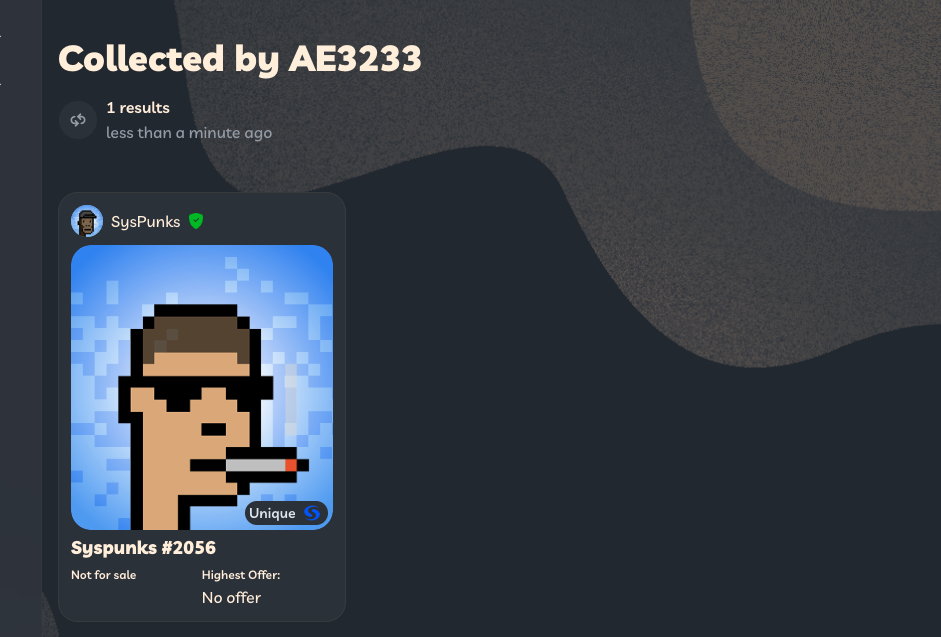
Have fun!
